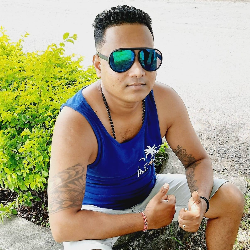What Ecommerce software is best for small business shops?
Choosing the best Ecommerce software for small business shops involves considering several factors such as ease of use, cost, features, scalability, and integration capabilities.
Here are some top recommendations based on current trends and user feedback:
Shopify
Pros:
- Ease of Use: Known for its user-friendly interface, even for those without technical skills.
- Features: Offers a wide range of features including inventory management, payment gateways, shipping integrations, and marketing tools.
- Scalability: Suitable for growth; it can handle small to large-scale businesses.
- App Ecosystem: A vast app store for additional functionalities.
Themes: Numerous professional themes that can be customized to match your brand.
Cons:
- Cost: Can become expensive as your business grows, especially with add-on apps and transaction fees.
- Pricing: Starts at $29/month for the Basic Shopify plan, which includes all fundamental ecommerce features.
WooCommerce
Pros:
- Flexibility: Being a WordPress plugin, it offers extensive customization through plugins and themes.
- Cost-Effective: Free to use, though you'll need WordPress hosting and possibly premium extensions.
- Community Support: Large community for support and a wide range of plugins.
Cons:
- Tech Savvy: Requires more technical know-how to set up and maintain compared to Shopify.
- Performance: Can be affected by the quality of hosting and the number of plugins installed.
- Pricing: Free core software, but costs can accumulate with hosting, premium themes, and plugins.
BigCommerce
Pros:
- Built for Growth: Strong on SEO, multi-channel selling, and B2B features for scaling businesses.
- No Transaction Fees: Unlike some platforms, there are no additional transaction fees for using external payment gateways.
- Security: Provides strong security features out of the box.
Cons:
- Pricing: More expensive than starting options on Shopify or WooCommerce, starting at $29.95/month.
- Learning Curve: Interface might be less intuitive for complete beginners.
- Pricing: Starts at $29.95/month, offering a balance between features and price for growing businesses.
Squarespace
Pros:
- Design Focus: Beautiful, professional templates that are easy to customize.
- All-in-One: Combines website building with ecommerce, making it great for businesses looking for an integrated solution.
- User Experience: Known for its high-quality user interface and experience.
Cons:
- Limited Customization: Less flexible compared to WooCommerce for deep customizations.
- Cost: Slightly higher than basic Shopify plans, starting at $23/month for basic ecommerce features.
- Pricing: Starts at $23/month for the Business plan, which includes ecommerce functionality.
Ecwid
Pros:
- Versatility: Can be integrated into any existing website or used standalone, ideal for businesses with an established online presence.
- Free Plan: Offers a free tier with basic features for testing or small shops.
- Multi-Platform: Sell on various platforms like social media, marketplaces, and your own site.
Cons:
- Limited Features on Free Plan: You'll need to upgrade for more advanced features.
- Transaction Fees: Applies on the free plan.
- Pricing: Free tier available, with paid plans starting at $15/month for more features.
Considerations for Small Businesses:
Ease of Setup: How quickly and easily can you get your store live?
Cost: Initial and ongoing costs, including any transaction or add-on fees.
Integration: Does it integrate well with your existing tools for CRM, accounting, or marketing?
Scalability: Will the platform support your business as it grows?
Support: Quality of customer support and community resources.
Mobile Responsiveness: With mobile shopping on the rise, ensure your platform offers a strong mobile experience.
Based on these factors, Shopify often stands out for its balance of ease of use, comprehensive features, and scalability, making it a popular choice for small business shops. However, WooCommerce might be preferable if you're already using WordPress or seeking more control over your site. Ecwid could be the go-to for adding ecommerce to an existing site without much hassle. Each platform has its strengths, so the best choice depends on your specific business needs, technical comfort, and growth plans.
How to find the best ecommerce mobile developer?
Finding the best ecommerce mobile developer involves a strategic approach that considers technical expertise, experience, client feedback, and compatibility with your project's needs. Here's a step-by-step guide to help you in this process:
1. Define Your Requirements:
Project Scope: Determine what you need from the app (e.g., features like payment gateways, inventory management, user authentication).
Platform: Decide if you need an app for iOS, Android, or both. Consider whether you want native, cross-platform, or hybrid development.
Budget and Timeline: Clearly define your budget and expected timeline to narrow down suitable developers.
2. Search in the Right Places:
Freelance Platforms: Websites like Upwork, Freelancer, and Toptal can connect you with individual developers or small teams. Look for profiles with high ratings and relevant experience.
Example: On Upwork, filter for developers with "ecommerce" and "mobile app" skills, checking their portfolio and client reviews.
Specialized Job Boards: Use sites like Stack Overflow Jobs, AngelList, or GitHub Jobs to find developers focused on tech roles.
Professional Networks: LinkedIn is invaluable for finding professionals or getting recommendations. Join relevant groups or search for developers with ecommerce tags.
Development Agencies: Companies like Appinventiv, Fueled, or even local agencies might have specialized ecommerce teams. Use platforms like Clutch or GoodFirms for reviews and rankings.
3. Evaluate Portfolios and Case Studies:
Look for Ecommerce Experience: Check if they have built similar apps, focusing on ecommerce functionalities.
Quality of Work: Assess the design, user experience, and technical robustness of their projects.
4. Check for Technical Skills:
Languages and Frameworks: Ensure they are proficient in languages and frameworks relevant to your project (e.g., Swift/Objective-C for iOS, Kotlin/Java for Android, React Native, or Flutter for cross-platform).
APIs and Integrations: Experience with payment gateways, ecommerce platforms (like Shopify, WooCommerce), and third-party services (like Google Analytics, CRM integrations) is crucial.
5. Review Client Testimonials and Reviews:
Clutch, GoodFirms, Trustpilot: These sites offer client reviews which can provide insights into reliability, communication, and project success.
Direct References: If possible, ask for references or contact past clients directly.
6. Conduct Interviews:
Technical Interview: Assess their understanding of mobile development principles, security, performance, and ecommerce-specific challenges.
Cultural Fit: Ensure they align with your company's work culture, communication style, and project management practices.
7. Discuss Project Management and Communication:
Tools: Ask what project management tools they use (e.g., Jira, Trello, Asana).
Process: Understand their development methodology (Agile, Waterfall, etc.) and how they handle updates, feedback, and revisions.
8. Evaluate Proposals:
Cost vs. Quality: Look for a balance between cost and the quality of the proposed solution. Beware of quotes that seem too good to be true.
Timeline: Check if their proposed timeline aligns with your expectations.
9. Test with a Small Project:
Trial Project: Sometimes, starting with a small project or a feature can help assess their capability, reliability, and how well you work together.
10. Consider Long-Term Partnership:
Scalability: Will they be able to support your app as it grows?
Maintenance and Updates: Discuss how post-launch support, maintenance, and updates will be handled.
11. Legal and Security Considerations:
NDAs: Use Non-Disclosure Agreements to protect your ideas.
Data Security: Ensure they understand the importance of securing ecommerce transactions and user data.
12. Keep an Eye on Trends:
Stay Updated: Look for developers who stay current with mobile and ecommerce trends, like progressive web apps (PWAs), AR/VR in shopping, or blockchain for secure transactions.
By following these steps, you can significantly increase your chances of finding an ecommerce mobile developer who not only has the technical expertise but also aligns with your business goals and values. Remember, the best developer for one project might not be the best for another; it's about finding the right fit for your specific needs.
How much does it cost to invest in a custom E-commerce website?
Investing in a custom e-commerce website can vary widely based on several factors including the complexity of the site, the features required, the platform chosen, and the region where the development team is based.
Here's a breakdown of the costs involved based on current trends and data from various sources:
Basic Considerations for Cost Estimation:
Complexity of the Website:
Simple Store: For businesses with fewer than 100 products, basic payment integration, and minimal custom features, you might expect to pay between $5,000 to $15,000.
Medium Complexity: For sites with hundreds of products, custom design, integration with multiple payment gateways, and some custom functionalities, costs can range from $15,000 to $50,000.
Enterprise-Level: For large inventories, complex integrations (like ERP systems), custom user experiences, high-level security, and scalability considerations, costs can easily climb to $50,000 and above, sometimes reaching into the six figures or more.
Development Team:
Freelancers: Can be cost-effective, with rates varying from $50 to $150 per hour, but might lack the full scope of services an agency provides.
Development Agencies: Prices can range from $100 to $250 per hour or more, offering comprehensive services including design, development, and ongoing support. An agency might provide a fixed quote based on project scope.
Offshore vs. Local: Offshore development can reduce costs significantly but might come with communication challenges. Local developers in Western countries might charge more but offer better alignment with your business culture and time zone.
Platform Choice:
Open-Source Platforms like WooCommerce or Magento require investment in customization, hosting, and possibly developer expertise. Costs can start low but increase with custom development and scaling.
SaaS Platforms like Shopify or BigCommerce come with monthly fees ($29 to $299+ for Shopify, for example) but might reduce the initial development cost for basic setups, though customization and app integrations can add up.
Features and Integrations:
Payment Gateways: Integration can be straightforward or complex, adding anywhere from $500 to several thousand dollars.
Custom Plugins/Extensions: Each custom feature might cost $1,000 to $5,000 or more.
SEO, Marketing Tools: Initial setup for SEO might cost around $1,000 to $5,000, with ongoing costs for marketing.
Security: SSL certificates, secure hosting, and compliance with regulations like GDPR could add to the initial investment.
Design:
Custom Design: A unique design can cost from $2,000 to $10,000 or more, depending on the complexity and the designer's experience.
Ongoing Costs:
Maintenance: Expect 15-20% of the initial development cost annually for updates, bug fixes, and enhancements.
Hosting: Can range from $50 to several hundred dollars per month for dedicated or managed hosting.
Marketing: Budget for digital marketing can be significant, from $1,000 to $10,000+ per month depending on strategy.
Conclusion:
The cost to invest in a custom e-commerce website varies greatly but can be broadly estimated from $5,000 to over $100,000.
It's essential to:
- Clearly define your requirements.
- Get multiple quotes to compare.
- Consider not just the initial cost but also long-term expenses like maintenance and scaling.
Invest in quality where it counts, like user experience, security, and performance, to ensure long-term success.