We make it easy to hire people online. Get a money-back guarantee, awesome workspace, clear terms in plain English, upfront bills with itemized PDF receipts.
We make it easy to hire people online. Get a money-back guarantee, awesome workspace, clear terms in plain English, upfront bills with itemized PDF receipts.
All purchases (except Tips) are subject to a non-refundable Handling Fee of $3.49. This pays for platform overheads including admin, hosting, marketing, data costs and 24×7×365 support.

Hi, I’m Jane, I’m here to help you do business on HostJane.
So I can provide you the best support, choose a topic:
I also have information about your privacy if required.
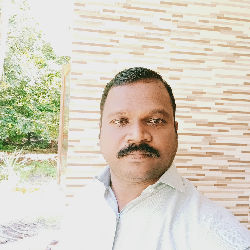
Muhammad
Figma
A consistent look across your YouTube channel's elements like the profile picture, banner, video thumbnails, and even video intros/outros helps in creating a recognizable brand identity. This consistency aids viewers in immediately associating content with your channel, enhancing brand recall and loyalty. It affects how YouTube's algorithm promotes your content. Consistent branding helps in guiding viewers through your YouTube content with a sense of familiarity, encouraging them to explore more videos, playlists, or engage with your channel through subscriptions, likes, and comments. Find YouTube Channel Design WFH freelancers on April 23, 2025 who work remotely. Read less
Read moreGot questions? can help!
Chat is locked. You can not contact this user.
HostJane rule
Please do not send or receive any money outside HostJane which is against our site rules.
HostJane rule
Please check your content is in line with the HostJane AUP.
You have exceeded maximum upload of 20MB. Please use WeTransfer or Dropbox to send big files.
Earn cash or accept donations.
