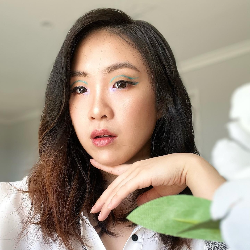PHP developers employ a variety of strategies and tools to troubleshoot errors and warnings in their code. Here’s how they approach this task, with technical explanations:
1. Error Reporting Configuration
Explanation: PHP's error reporting settings can be adjusted to show different levels of errors or warnings, helping developers understand what's happening.
Technical Details:
php.ini: Modify error_reporting, display_errors, and log_errors. For development, you might set:
2. Reading Error Messages
Explanation: PHP provides detailed error messages that include the type of error, the file where it occurred, and the line number.
Technical Details:
Parse Error: Indicates syntax errors, like missing semicolons or mismatched brackets.
Fatal Error: Stops script execution, often due to calling undefined functions or classes.
Warning: Script continues running but indicates potential issues, like using an undefined variable.
Notice: Less severe, often related to undefined indices in arrays or variables.
3. Logging Errors
Explanation: Logging errors rather than displaying them is crucial for production environments to keep error information from users.
Technical Details:
error_log: Configure where errors are logged in
php.ini or use ini_set('error_log', '/path/to/logfile');.
Custom Logging: Use error_log() function to log messages:
php
error_log("Something went wrong!", 0);
4. Debugging Tools
Explanation: Various tools can help visualize what's happening in the code as it runs.
Technical Details:
Xdebug: An extension for PHP that provides stack traces, code coverage analysis, and remote debugging capabilities.
Usage: Set breakpoints in your IDE and step through the code to see variable states.
PHPStorm or VSCode: With Xdebug or built-in debuggers, these IDEs allow for variable inspection, breakpoints, and stack trace analysis.
Debug Bar: For web applications, libraries like PHP Debug Bar can inject a debug panel into your HTML, showing runtime information.
5. Use of Var_dump() and Print_r()
Explanation: These functions help inspect variables at runtime.
Technical Details:
var_dump($variable): Shows detailed information about a variable, including its type and value.
print_r($array): Useful for printing human-readable information about arrays or objects.
6. PHP's Built-in Functions for Error Handling
Explanation: PHP offers functions to handle errors in a structured way.
Technical Details:
set_error_handler(): Custom error handling, where you can define how to react to errors:
php
function customError($errno, $errstr) {
echo "< b >Error:< / b > [$errno] $errstr";
// Log the error or perform other actions
}
set_error_handler("customError");
try...catch: For exceptions:
php
try {
// Code that might throw an exception
} catch (Exception $e) {
echo 'Caught exception: ', $e->getMessage(), "\n";
}
7. Code Review and Static Analysis
Explanation: Reviewing code manually or using tools to catch errors before runtime.
Technical Details:
Manual Review: Peer code reviews can spot logical errors or misconfigurations.
Static Analysis Tools:
PHPStan: Static analysis tool to find bugs in your code without running it.
Psalm: Similar to PHPStan, providing insights into code quality and potential issues.
8. Testing
Explanation: Unit and integration tests can help identify issues early.
Technical Details:
PHPUnit: For writing and running tests that can assert expected behaviors:
php
public function testShouldEqual42() {
$this->assertEquals(42, someFunction());
}
9. Browser Developer Tools
Explanation: While primarily for front-end debugging, they can be useful for spotting PHP errors that manifest in the browser.
Technical Details:
Console: Check for JavaScript errors that might be triggered by PHP output issues.
Network: Look at requests to see if the backend is returning errors.
10. Version Control and Change Tracking
Explanation: Using version control systems like Git to track changes can help pinpoint when an error was introduced.
Technical Details:
Git Bisect: Helps in finding the commit that introduced a bug by performing a binary search through the history.
By combining these techniques, PHP developers can efficiently troubleshoot errors and warnings, ensuring their applications are robust and maintainable. Remember, the approach might change based on whether you're in a development or production environment, with more aggressive error display in development and more restrained in production.