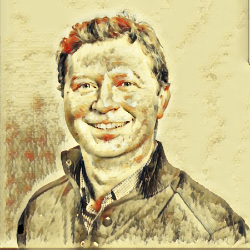Creating icons involves distilling complex ideas into simple, recognizable symbols. Here are 30 key graphic design tips for icon design, with technical explanations:
1. Simplicity is Key
Explanation: An icon should be immediately recognizable without unnecessary detail.
Technical: Use simple shapes and lines. For instance, a house icon might just be a triangle on a square, using no more than 5-10 paths in vector software.
2. Clear Concept
Explanation: Each icon should convey its purpose or function clearly.
Technical: Break down the concept to its most basic form; for "save", you might use a floppy disk, even though less used today, it's universally recognized.
3. Consistent Style
Explanation: Maintain a uniform style across all icons in a set.
Technical: Use the same stroke weight, corner radius, and color palette for all icons. If one icon has rounded corners, all should.
4. Scalability
Explanation: Icons should look good at any size.
Technical: Design in vector format (e.g., SVG) to ensure scalability without loss of quality. Avoid fine details that disappear when scaled down.
5. Limited Color Palette
Explanation: Fewer colors make icons more versatile across different backgrounds.
Technical: Stick to 1-3 colors per icon. Use flat colors rather than gradients for broader compatibility and simpler recognition.
6. Use of Grid
Explanation: A grid helps maintain consistency in scale and proportion.
Technical: Use a pixel grid or modular grid in your design software, ensuring each icon fits within a square or consistent dimensions.
7. Icon Set Cohesion
Explanation: All icons in a set should feel like they belong together.
Technical: If one icon uses outlines, all should; if one is filled, all should be. This includes maintaining similar levels of detail.
8. Negative Space
Explanation: Use negative space creatively to define shapes or convey messages.
Technical: For example, a "play" icon might have a triangle cut out from a rectangle, using the negative space to form the shape.
9. Symmetry
Explanation: Symmetry can make icons more visually pleasing and easier to recognize.
Technical: Center-align elements or use symmetrical shapes unless asymmetry is part of the icon's concept.
10. Alignment
Explanation: Proper alignment makes icons look organized and professional.
Technical: Align elements to a grid or key points within the icon, ensuring each part has its place relative to others.
11. Proportion
Explanation: Elements within the icon should be proportionate to each other.
Technical: If one part of the icon is larger, ensure it's in proportion to the whole or other elements for balance.
12. Line Weight
Explanation: Consistent line weight aids in uniformity.
Technical: Use the same stroke width across all icons unless a specific design calls for variation.
13. Avoid Text
Explanation: Icons should be universally recognizable without language barriers.
Technical: If text is necessary, consider it as a separate layer or version of the icon, not part of the base design.
14. One Concept Per Icon
Explanation: Each icon should represent one idea to avoid confusion.
Technical: If an icon needs to convey multiple ideas, consider creating a separate icon for each or combining elements clearly.
15. Use of Metaphor
Explanation: Effective icons often use metaphors people can relate to.
Technical: For "refresh", a circular arrow might be used, symbolizing the cycle of refreshment.
16. Recognizable at Small Sizes
Explanation: Icons must be identifiable even when tiny.
Technical: Test designs at smaller sizes (e.g., 16x16 pixels) to ensure clarity. Simplify if necessary.
17. Roundness vs. Sharpness
Explanation: The style should match the icon's purpose or the brand it represents.
Technical: Use rounded corners for a friendly, modern look or sharp for precision or tech-related icons.
18. Iconic Shapes
Explanation: Some shapes are universally recognized for certain concepts.
Technical: Use a heart for love, a star for ratings, or a magnifying glass for search.
19. Contrast
Explanation: Good contrast ensures icons are visible on various backgrounds.
Technical: Design icons to work in light and dark modes, perhaps by creating a light and dark version.
20. Color Coding
Explanation: Use color to signify different actions or categories.
Technical: For example, use green for "go" or "positive", red for "stop" or "alert".
21. Avoiding Overlap
Explanation: Keep elements distinct to maintain clarity.
Technical: Ensure each part of the icon is distinguishable, avoiding overlapping unless it's part of the design concept.
22. Cultural Sensitivity
Explanation: Be aware of cultural differences in symbolism.
Technical: Research symbols; what's positive in one culture might be negative in another.
23. Testing on Various Backgrounds
Explanation: Icons should be versatile.
Technical: Test icons on different background colors and patterns to ensure they remain clear and functional.
24. Accessibility
Explanation: Design with accessibility in mind.
Technical: Ensure high contrast for visibility, and consider how icons might be interpreted by assistive technologies.
25. Use of Shadows or Outlines
Explanation: Shadows or outlines can add depth or ensure visibility.
Technical: Use subtle drop shadows or thin outlines when necessary but keep them consistent across the set.
26. Detail Level
Explanation: Detail should match the icon's scale and purpose.
Technical: For larger icons, more detail can be included, but for smaller sizes, reduce to basic forms.
27. Feedback Loops
Explanation: Get feedback to refine icon clarity and effectiveness.
Technical: Use user testing or peer reviews to see if the icon's message is getting across.
28. Animation Potential
Explanation: Consider how the icon might animate for digital use.
Technical: Design icons with potential for simple animations, like a loading spinner that can spin.
29. Adaptability
Explanation: Icons should work across different platforms and contexts.
Technical: Design icons considering various UI frameworks, ensuring they fit within standard icon sizes and styles.
30. Documentation
Explanation: Document the design decisions for future reference or for other designers.
Technical: Keep notes on color codes, dimensions, and design rationale, particularly for icon sets.
These tips, when followed with technical precision, help in creating icons that are not only aesthetically pleasing but also functional, accessible, and communicative across various platforms and devices.